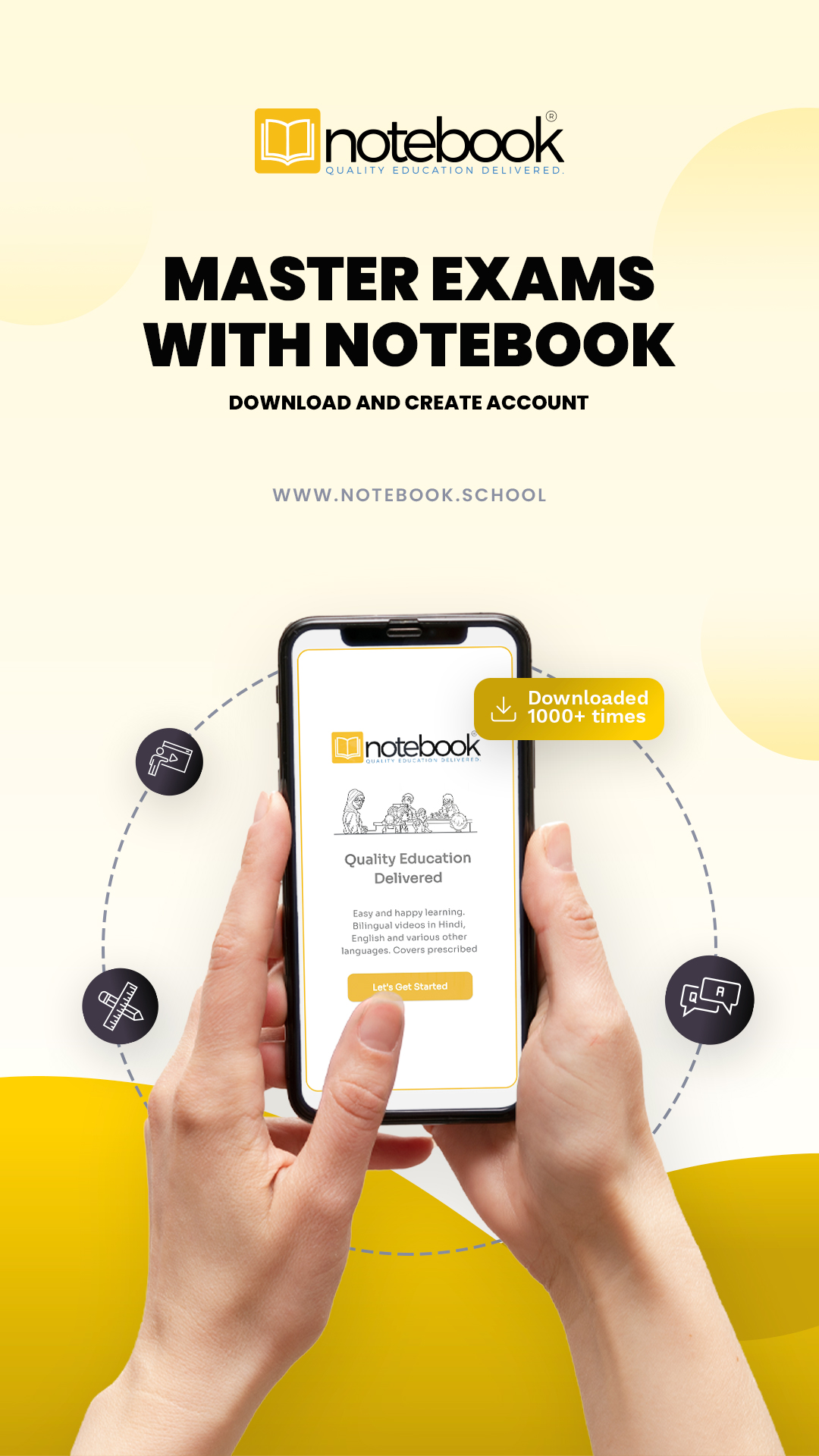The chapter "Spreadsheet" in CBSE Class 12 Accountancy focuses on the use of spreadsheet software in accounting. It covers the basics of spreadsheets, their features, and how they can be utilized for various accounting purposes.
Introduction to CBSE Class 12 Accountancy Chapter: Spreadsheet
A spreadsheet is a digital tool used to organize, analyze, and store data in tabular form. Spreadsheet software, such as Microsoft Excel, Google Sheets, and others, are integral in modern accounting due to their versatility and powerful features. This chapter covers the following key points:
- Introduction to Spreadsheets:
- Spreadsheets consist of rows and columns that intersect to form cells.
- Each cell can contain data, such as text, numbers, or formulas.
- Features of Spreadsheet Software:
- Formulas and Functions: Automate calculations and perform complex mathematical operations.
- Data Organization: Use rows and columns to systematically arrange data.
- Charts and Graphs: Visualize data through various types of charts and graphs.
- Data Analysis Tools: Features like sorting, filtering, and pivot tables help analyze data efficiently.
- Data Validation: Ensure data accuracy by setting rules for data entry.
- Uses of Spreadsheets in Accounting:
- Financial Statements Preparation: Automate the preparation of balance sheets, income statements, and cash flow statements.
- Budgeting and Forecasting: Create budgets and forecast financial performance.
- Data Analysis: Analyze financial data to make informed business decisions.
- Record Keeping: Maintain records of transactions, inventories, payrolls, and other financial activities.
- Basic Spreadsheet Operations:
- Entering Data: Inputting data into cells.
- Using Formulas: Creating formulas for calculations.
- Formatting Cells: Adjusting cell formats for better presentation.
- Creating Charts: Visualizing data with charts.
- Advanced Spreadsheet Features:
- Pivot Tables: Summarize and analyze large datasets.
- Macros: Automate repetitive tasks.
- Conditional Formatting: Highlight data that meets certain criteria.
Assignments for CBSE Class 12 Accountancy Chapter: Spreadsheet
- Assignment 1: Create a Financial Statement
- Use spreadsheet software to prepare a balance sheet and income statement for a hypothetical company. Include data entry, formula application, and formatting.
- Assignment 2: Budget Preparation
- Develop a monthly budget for a small business using a spreadsheet. Include categories for income, expenses, and savings, and use formulas to calculate totals and differences.
- Assignment 3: Data Analysis with Pivot Tables
- Using a given dataset, create a pivot table to summarize sales data by product and region. Analyze the results and discuss any trends observed.
Conclusion of CBSE Class 12 Accountancy Chapter: Spreadsheet
Understanding how to use spreadsheets is essential for modern accounting. They provide powerful tools for organizing, analyzing, and presenting financial data, which enhances decision-making and operational efficiency.
"Preparing for the Class 6 exam? Notebook is your go-to resource for learning anytime, anywhere. With courses, docs, videos, and tests covering the complete syllabus, Notebook has the perfect solution for all your study needs. Join Notebook today to get everything you need in one place.
Questions and Answers for CBSE Class 12 Accountancy Chapter: Spreadsheet
Q1. What is a spreadsheet? ANS: A spreadsheet is a digital tool used to organize, analyze, and store data in a tabular form, consisting of rows and columns.
Q2. Name some popular spreadsheet software. ANS: Popular spreadsheet software includes Microsoft Excel, Google Sheets, and Apple Numbers.
Q3. How are formulas used in spreadsheets? ANS: Formulas are used to automate calculations and perform mathematical operations on data within the cells.
Q4. What is the purpose of using charts in spreadsheets? ANS: Charts are used to visualize data, making it easier to understand trends and patterns.
Q5. Explain the use of pivot tables in spreadsheets. ANS: Pivot tables are used to summarize and analyze large datasets by organizing data into a more understandable format.
Q6. What is conditional formatting in spreadsheets? ANS: Conditional formatting is a feature that allows users to highlight cells that meet certain criteria, helping to identify key data points.
Q7. How can spreadsheets assist in budgeting? ANS: Spreadsheets can help in budgeting by allowing users to input income and expenses, and using formulas to calculate totals and differences, making it easy to track financial performance.
Q8. Describe the process of data validation in spreadsheets. ANS: Data validation involves setting rules for data entry in cells to ensure accuracy and consistency of the data.
Q9. What are macros in spreadsheet software? ANS: Macros are a series of commands and instructions that automate repetitive tasks in spreadsheets.
Q10. How can spreadsheets be used for record keeping in accounting? ANS: Spreadsheets can be used to maintain detailed records of transactions, inventories, payrolls, and other financial activities, providing a comprehensive view of financial data.